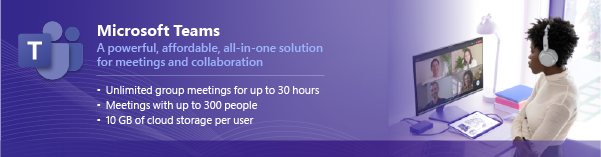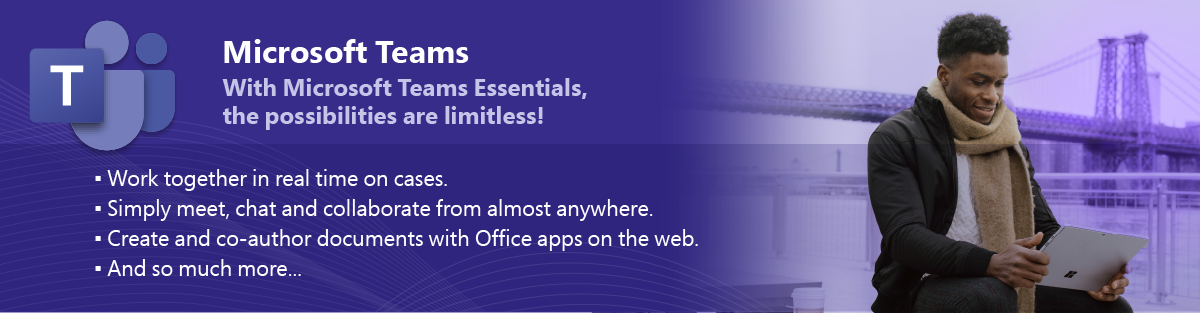Teams for Business
Using Microsoft Teams as a business phone system—also known as Teams Phone—offers a range of benefits that make it a compelling choice for modern organizations. Here’s why many businesses are adopting it:
🔗 Unified Communication Platform
All-in-One Hub: Teams combines chat, video meetings, file sharing, and calling in one app.
Streamlined Workflow: Employees don’t need to switch between apps for different communication needs.
☁️ Cloud-Based Flexibility
Work from Anywhere: Make and receive calls from desktop, mobile, or web.
No On-Prem Hardware: Reduces the need for traditional PBX systems and maintenance.
📞 Enterprise-Grade Calling Features
Call Queues & Auto Attendants: Route calls professionally.
Voicemail, Call Transfer, Hold, and Park: All standard telephony features are included.
Direct Routing: Connect your own telecom provider if needed.
🔐 Security & Compliance
Built-in Microsoft 365 Security: End-to-end encryption, compliance with GDPR, HIPAA, etc.
Admin Controls: Centralized management through Microsoft 365 admin center.
💰 Cost Efficiency
Consolidated Licensing: If you're already using Microsoft 365, Teams Phone can be a cost-effective add-on.
Reduced Infrastructure Costs: No need for separate phone lines or PBX systems.
📈 Scalability
Easily Add Users: Scale up or down as your business grows.
Global Reach: Make international calls and support remote teams effortlessly.
🔄 Integration with Microsoft Ecosystem
Outlook, SharePoint, OneDrive: Seamless integration with other Microsoft tools.
Power Platform: Automate workflows and integrate with CRM or ERP systems.
Would you like help comparing Teams Phone with other business phone systems like Zoom Phone, RingCentral, or 8x8? Or are you looking for setup guidance for your organization?e